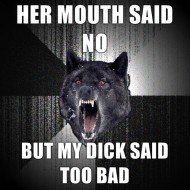ingodwerust (comments)
Displaying 361 - 380 of 384 comments

waiting to get picked up going out to get my hair dyed back to my natural color
Yup, its looks a lot better =]
Oh and I'm done with it. I took a day to decide if i wanted to make it a little more colorful but then i decided to leave it like that, because if you think about it, the point is to make it look as much as the real Homepage, right? lol.
But yea, do you want the layout?
If you do want it i'll sent it to you as a message on here.
LMAO! i love the myspace top banner!
but overall, i give this layout a 10/10! seriously!
Just one thing that is bothering me though, maybe you're not a perfectionist like me but if i had this layout, i wouldn't stand the horizontal scrollbar in your comments section. try using overflow-x:hidden; to get rid of it =]
other than that, your page is fucking awesome!
Well...
> >;
< :]
Just let me know and I'll send the site....
Well, if I can get it from my friend again...
x x;
MySpace in general. It just seems so... high school.
I liked myspace four years ago. Now, three profiles later, I can't stand it. haha
Your profile is dope. cBspace.
I'm surprised this hasn't caught on.
ok, i'm already submitted, thanks for the suggestion
Hey, just wanted to drop by and let you know that the video button was changed again last night. Its actually back to the old one again #nav1000033
lol. Well it was fast because i already knew what i had to do. Otherwise, it would take me like 2 days lol. But yea, I'm still making a few changes here and there...
Lol. I finished the layout in 2 and a half hours. Go check it out.
haha, awesome ijm from the cold miserable england =/
its been snowing all week till nextweek >.<
but no school though so woo haha
im Megan x
Lol!!
But thanks! and yes, I know I said I would keep this one for a while but today i just got the feeling of changing it again lol. I'll work on a Homepage layout but for profile 2.0 =] Its going to be easy and difficult at the same time though! Easy because everything can be easily hidden but hard because you have to use correct CSS and HTML with 2.0 no more shortcuts. But When I finish, this one I will be able to give it to you since It'll be me who made it =]
Fot the transparency using GIMP, that really easy, just go to 'layer' -> 'transparency'-> 'add alpha channel'-> and then just use the free selection mode or the rectangular selection mode and select what you want transparent and press the 'delete' key on your keyboard.
Add Comment
You must be logged in to comment